
Computers and IT are designed to make operating and managing a facility a seamless exercise. When something goes amiss with the tech, however, ramifications range from inconvenient to costly or even deadly.
Information you store can be much more than customer data. Healthcare and financial sectors, for example, contain sometimes highly sensitive information, which is why hospitals in particular have been recent targets of ransomware attacks. In some industries, employees themselves must provide biometric scans (iris, fingerprint, voice) and electronic records to log into their computer systems.
And that’s not even considering the actual operating systems of the facilities themselves, with data that touches on every system, including security, HVAC, lighting, landscaping, maintenance scheduling and service requests, and asset management.
The folks at MIT are firm believers in the importance of backing up data: “You may be able to reinstall operating systems and applications, but your original data could be lost forever.”
Because each facility is unique, each backup system will be, too. What is non-negotiable is that the system is automated, reliable, frequently tested and has an acceptable speed of recovery.

Is the Cloud More Secure Than Local Storage?
Backing up your data to the cloud tends to be much more secure than using a local system or your own hard drive, James Trotter at Fit Small Business writes. While there’s always a chance that any data in the cloud could be hacked and stolen, reputable providers have up-to-date security measures in place.
Trotter compares using cloud backup systems to putting your money in a bank. “It can be robbed, but it rarely is.”
“A cloud backup company is in the business of protecting data,” Trotter adds. “It’s the only thing they do. Their server locations are much more secure, protected, and hacker-proof than your server or ... computer.”
If you’d like one way to mitigate the risk even further, Davey Winder writes at Alphr, encrypt your data before sending it to your cloud storage provider, where it will be encrypted again.
“Another is to be aware that the weakest security link is not the cloud provider, but rather you yourself,” Winder adds. “Follow security best practise in terms of password construction and use (don’t re-use passwords across services) as well as employing two-factor authentication where available, and your risk mitigation level gets even better.”
Most people will cite natural disaster as the primary reason cloud storage and backup is more secure than in a server on your premises. However, Scott Sanders, founder of Sanders Accounting, says the reality is your company’s own IT security simply will not be as robust as a cloud provider’s, in all likelihood.
“Reputable cloud app providers,” he explains, “use solid security measures such as SSL certificates that support ... 256-bit SSL (Secure Sockets Layer) encryption. This is the same level of encryption used by online banks.”
Theft is another issue that you don’t have to be concerned with when you use a cloud service for your backup and disaster recovery. Stolen hardware does not provide the thief with your most valuable content because the data is stored in the cloud.
Perhaps the greatest weakness of local systems is their work-intensive nature. Not only do you have to schedule and perform daily backups and then test those, but you have to ensure they are physically stored offsite. With cloud services, backups are automated.
Due Diligence
That said, you should take the time necessary to research the company you’re contracting with to secure your data. EDM founder Wes Trochlil says any company should find out whether their vendors are backing up their company’s data.
You should require proof from the hosting vendor and application support vendor, adds Rene Shonerd in a comment on Trochlil’s post. Shonerd, the managing director of technology initiatives at the American Industrial Hygiene Association, explains: “The SQL backups are needed in the case that the software application fails, and the server level snapshots would be best in a disaster recovery scenario.”
Unreliable backup is a matter of concern to administrators and FMs across industries. A Hewlett Packard Enterprise case study looked at a medical facility in Arkansas that had a problem with unreliable backup, and the study found some 25 servers were scheduled for nightly backups, but each morning the network administrator found at least a few servers that were never backed up. The added workload was hours long, with the added difficulty that several products were used in the procedure.
The facility’s solution? Unification of the system and storage and better training of users.
While SMBs can use the cloud as their primary backup solution, larger enterprises should use it as a “secondary ‘follow the sun’ backup and failover platform,” writes Mary Shacklett at TechRepublic. Doing so allows for backup and disaster recovery in multiple locations without the requirement of having a data center in each place.
Keeping an eye on how cloud services are functioning can be time-consuming. Acronis, a company that provides backup and disaster recovery solutions, recently added a monitoring service. It’s a SaaS tool for both cloud and on-premises infrastructures, and the company says it will help IT administrators monitor the health of the many cloud services a facility might be using.
The service is full coverage. Andrey Kulaga writes on the Acronis blog that “it can monitor the availability and performance of servers, networks, cloud-based resources, websites and applications — all from a single interface.” It’s also scalable, so it can monitor as many thousands of devices (or as few) as required. In fact, Acronis is one of the 22 cloud storage solutions recommended for small businesses in a recent Business News Daily article.
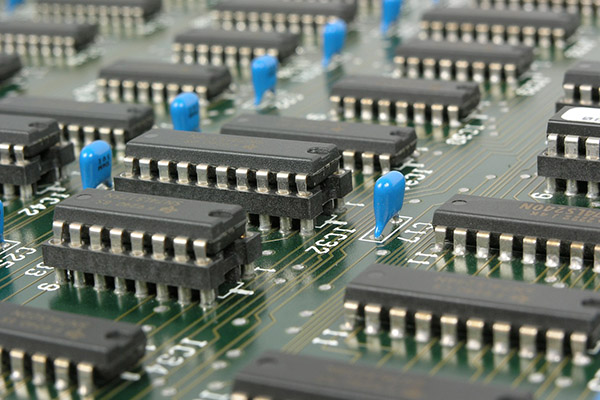
Keep Remote Backups at a Distance
Remote backup is especially effective for facilities that are geographically dispersed, writes technology consulting and service provider EMC. Natural disasters such as flooding, hurricanes and earthquakes can knock out IT service, bringing all operations within the facility to a sudden stop.
A physically remote site from the main one, which has been backed up frequently and automatically via an internal corporate network or the Internet, provides immediate recovery operations, with very little loss of data.
Casey Laughman at Facilitiesnet agrees with the need to have sites that are physically removed from each other. “It is critical,” he writes, “to not have all your data in one location or even in two locations that are susceptible to the same disaster event.”
If one of the facilities has been made inoperable by flooding, for example, you can relocate and work out of the other site. “It is important to have a predetermined agreement with another data center location or hosting facility where you can transfer your operations,” continues Laughman. “If your facility employs a synchronous configuration, you can move your business-critical operations to the other site or to your disaster recovery facility (assuming it is not in the same region as the event).”
Dual Data Centers
There’s an argument for having two data centers running simultaneously and parallel to each other. This dual set-up is usually for large corporations that stand to lose enormous amounts of business if offline, even for a short period.
The Department of Homeland Security Ready team writes that this data mirroring ensures there’s no downtime in the event that one of the systems is compromised. The drawback is its expense, so smaller companies with more than one facility should be “configured to run similar hardware and software applications when needed. Assuming data is backed up off-site or data is mirrored between the two sites, data can be restored at the alternate site and processing can continue.”
Data Protection Laws
Before contracting out your data storage and backup solutions across the globe, make sure you aren’t in violation of data protection laws that require certain types of data be kept within specific geographic areas. “While that may not be a problem for US-based companies with US-based customers and suppliers,” writes Paul Rubens at Enterprise Storage, “it is a major problem for global enterprises that are considering cloud storage and that have customers and suppliers all around the world.”
The file sharing and cloud storage company Box offers a solution. It has contracts with Amazon and IBM that allow it to use their data centers. These large companies can afford to run data center facilities in multiple locations internationally, Rubens says.
“And that’s got important implications if you are planning on using cloud storage provider should be the quantity and geographic spread of its data centers.”
Credits:
hongmyeonSophia Nicholas
Magnascan

